Let's face it. We all find Microsoft Windows Updates annoying at some point of time. Of course, there's no denying that these days Microsoft is making every effort to improve user experience and security by providing patches which fix bugs and introduce new functionality into its products, but the fact that these patch-related reboots, can sometimes occur at very inconvenient times, is something which cannot be totally ignored.
Yes, Microsoft has to certain extent addressed these patch management related issues as well, by making it a manual process or allowing you to specify the system's active hours, so that the system can implement the patch management process only when you are away from it. Still, patch management remains at its very core, a process which disrupts your activities.
Like mentioned before, Microsoft has done a really good job of making the patch management process less disruptive than it was previously. For example, these days if a Windows Update occurs — or intrudes your activity to be more precise — when users are in the middle of a heavily engaged session, most of the windows they had open prior to the update will be restored for them and they will probably be required to reopen only the rest.
But what if the session the user is engaged in is so important that he or she simply cannot afford disruption of any sort?
For example, let's say you are running an IT company. And your IT company has only a single virtual machine (VM) running Windows Server 2012 R2 which acts as a file server and contains all of your business records and other such important documents. You would naturally want to protect this VM, which contains several TB of data stored in it, using different ways.
You can back up the data in your virtual machine using a continuous data protection solution and also use Hyper-V replication to maintain a duplicate copy. Additionally, you can also choose to make an offline backup of your data. But creating an offline backup can be a very time-consuming process. Which, if interrupted by a Windows Update, can prove catastrophic for you and your business.
Now the question is: Is there a way to prevent such catastrophes from happening? To be more precise, is there a way to prevent — or at least pause — automatic Windows Updates which may otherwise affect you or your business badly?
Thankfully, there is one. And below are the details of how you can pause a Windows Update from happening and thus prevent loss of critical data.
This will stop the Windows Update from taking over and thus save your session. You also have the option of resuming the paused Windows Update by again opening up the command prompt (in Admin mode) and typing in the same commands in the same order like you did previously.
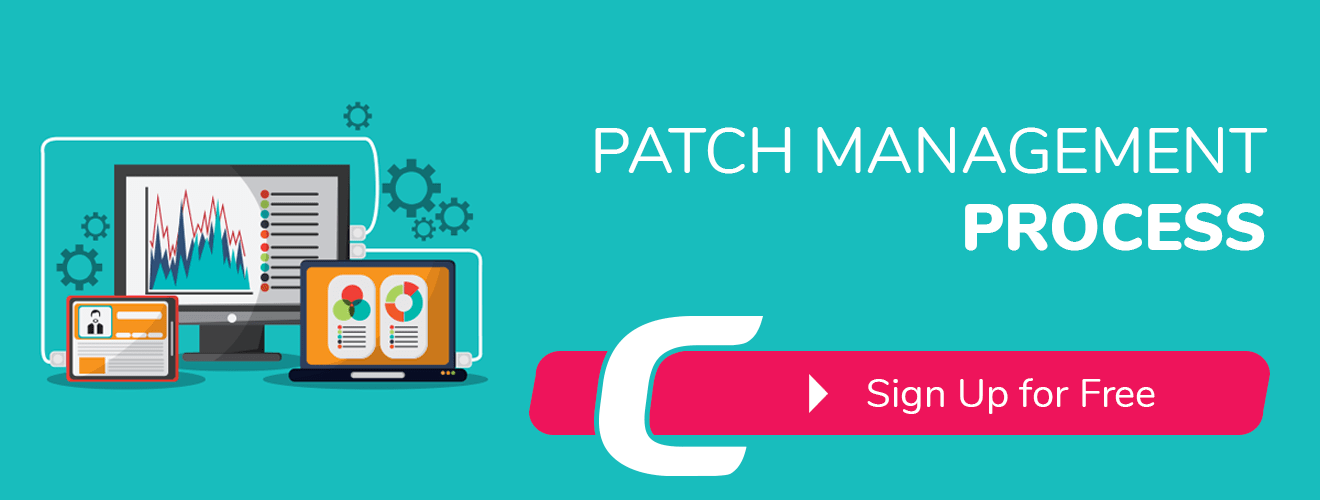
Effective Patch Management Strategy Prevents Security Hacks
The Data Breaches Cost of US Businesses in 2017
3 Important Things Windows Patch Management Should Do
The things You Need To Know About Security Patch Management
Why do you need Automated Patch Management. Reasons Explained
CLOUD BASED IT MANAGEMENT SOFTWARE FOR
MSPs and ENTERPRISE
Remote Monitoring and Management | Service Desk | Patch Management
Now Add Up To 50 Devices for Free
Add new comment