Solution to "Remote Access to the Server is not Enabled" Problem
Why I Make Sure Remote Access to the Server is Not Enabled
I have a perfectly valid reason why I make sure remote access to the server is not enabled. Don’t be mistaken, I do know what kind of benefits and advantages a remote access connection brings. It is able to make me productive from my home and allow me access to the office network without leaving my home office.
Those are fine reasons to enable remote access connection. But right now, I feel that some of the disadvantages of a remote access network connection is worth noting. This is especially true if we’re talking about cybersecurity. Not all remote access connections are the same A remote access connection can endanger your computer in many ways. Let’s talk about the upside of making sure remote access to the server is not enabled
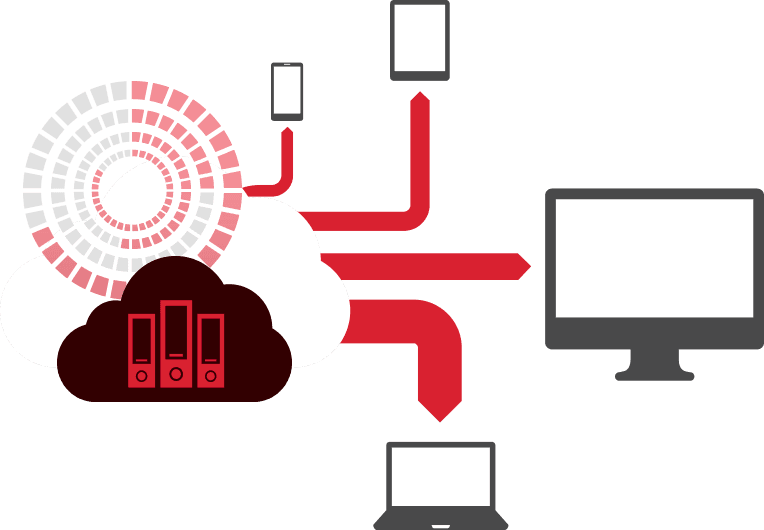
No one has access to my files when remote access to the server is not enabled.
Yes, it’s obvious that remote access is for file sharing. As much as I know the value of file sharing, I still cannot be convince to turn on remote access because of how dangerous having someone gain this much access to my system. I am much more comfortable sharing files one by one according to my level of comfort. I still value my privacy over the advantage of a remote access connection.
No one can plant Trojan viruses or malware when remote access to the server is not enabled.
Now this is one compelling reason why I should make sure remote access to the server is not enabled. Remote access is risky because you don’t know exactly what will go through that hole you’re allowing to open up in your system. Having a live session is a security risk alone but there might be more security vulnerabilities that are going to be left over after it is done. I might be letting Trojan viruses or malware in if I’m not careful.
Cybercriminals cannot get privilege rights to my computer when remote access to the server is not enabled.
I don’t know if I have mentioned this but network administrators can sometimes have the habit of not clearing admin access rights. This is very risky behavior. Access rights privileges can be sold on the Dark Web to hackers and this will be the start of your problems. They can literally gain backdoor access to your computer without you knowing and then your system is toast.
No one will be able to browse to unsafe sites when remote access to the server is not enabled.
By allowing a remote access connection, it is possible that I will be allowing just anyone to browse on my computer from the outside. I certainly do not want this to happen.
When remote access to the server is not enabled, my computer cannot connect to compromised computers.
Do you know how unsafe people’s computer habits are? They do not have an idea of cybersecurity hygiene. First and foremost, they leave passwords on their browsers so they can easily log in. That’s a no-no for me. Second, they have no care at all wherever they browse. This habit can lead them to get infected by viruses. If I am connecting to that computer, what will happen to mine? This is pretty unacceptable. They also employ free antiviruses which do not have the same protection as an enterprise cybersecurity solution has.
Good thing internationally acclaimed cybersecurity solutions provider Comodo created Comodo ONE, a total remote monitoring and management console that’s perfect for accessing endpoints remotely without the unnecessary risk. Aside from remote access, Comodo ONE provides other essential ITtools like Remote Monitoring and Management (RMM), Network Assessment and Service Desk and Patch Management.
Comodo ONE Remote Access and Control allows techs and admins to troubleshoot problems faster and easily manage workstations, servers, application and mobiles devices. And because it has several security suites under its disposable, you can be secure that with Comodo ONE, you can stay confident that there will be no threats involved in the remote connection.
Best of all, Comodo One is free for MSPs to use. Learn more about Comodo ONE today!
